
Submit a Custom U Card Photo
Those eligible for a U Card are able to upload a photo in advance. Read the information below to learn about the requirements of U Card photos, then upload your photo via the button at the bottom of the page.
Photo Examples

This photo has a clear view of the entire face with a clear, plain background and is not cropped in.

Clear background, however the entire face is not visible.
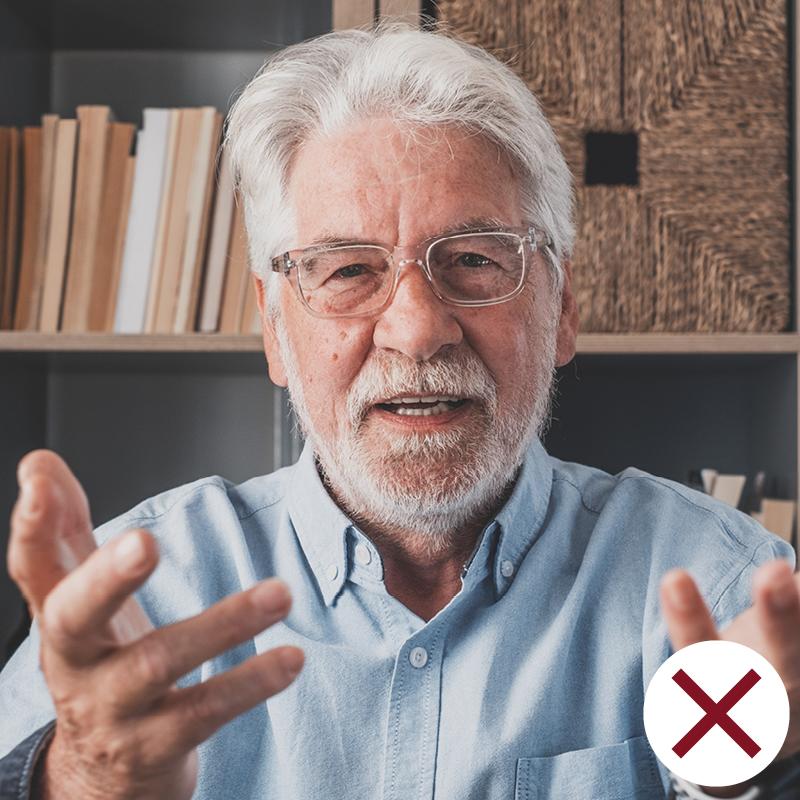
Busy background and hands lifting into the frame.

Busy background, too far cropped in, and hands/hair block the face.
Transferring campuses? Wait until you are done on your current campus before uploading.